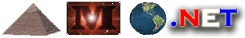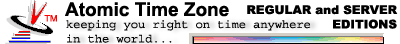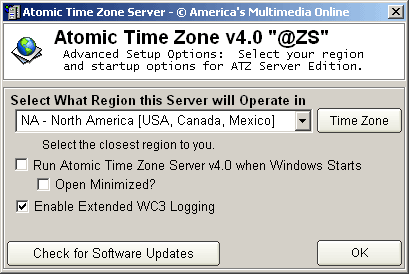Overview of Advanced Screen
The Advanced Screen contains your ATZ Advanced Options including your region info, startup options, enhanced logging settings, and the ability to Check for ATZ Software Updates.
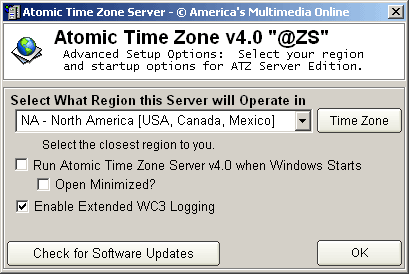
Select your Region. - ATZ Time Servers are seperated into 7 seperate regions. This is used in conjunction with the "Randomize Time Servers" option to randomize which server according to your Region ATZ uses to synchronize your server itself. Select the region closest to you and the new setting will take effect.
Run Atomic Time Zone Server when Windows Starts - Select this option if you'd like ATZ Server to run automatically when Windows starts.
Open Minimized? - Select this option if you would like ATZ to open into the Windows Task Tray.
Enabled Extended WC3 Logging. - Select this option if you would like ATZ Server to keep a detailed log of all server time requests.
ATZ Server is the ONLY Time Server in the world to do this. - The Enhanced Logs will be stored in the ATZ Folder\Logs directory. A new log is created for each day, and in the following format: ATZSDayMonthYear.log where day month and year are 2 digits each.
Command Line Options-
-rs Runs ATZ Silently, in the background, without any user interface.
|