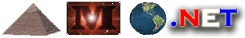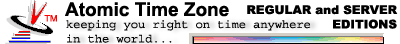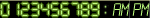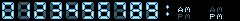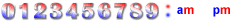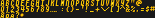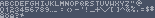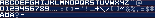Overview of ATZ Windows Clock Skins
This page contains information on how to obtain new Skins for your ATZ Windows Clock Skins feature as well as how to create your own.

Atomic Time Zone Skins - These Skins contain the "ATZ_" beginning file name and are displayed in your "Selected Skin" Pull down menu. A few examples of these skins are displayed below.
The ATZ Default Skin - 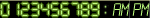
The ATZ Blue LCD Skin - 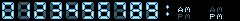
The ATZ American Skin - 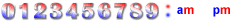
The rules for ATZ Style skins are as follows:
In order for ATZ to recognize the skin as an ATZ Skin, it must be placed in the ATZ \Skins folder and the name of the skin must start with "ATZ_". Each ATZ skin starts with the 0 and ends with the PM. For example, "0123456789:AMPM". 0 is the same width as 9, and also the same width as A and P. The width is up to you. One easy way to think of the Skin is that is has 15 segments. 0 is one segment, 1 is another and so on with A of the AM also being 1 segment and P of the PM being another totalling 15. These Skins should be in the GIF file format.
The far upper right pixel (Width - 1, 1) of ATZ skins will be used as the background color. Be careful to understand that each users computer is unique, and although most computers have their start menu and clock at the bottom of the screen, some do not. If you'd like your skin to work on most systems, use a skin height less than or equal to 21.
If you notice, the above ATZ Style skins are all of varying widths and heights - ATZ detects these automatically and applies the 15 segment rule regardless. We recommend using a height no larger than your actual Windows Font for your clock. The above ATZ Blue LCD Skin is 21 pixels high and fits just perfect with the above "regular clock" font in the screenshot. When testing your skin, be sure to resize your Windows TaskBar to see the skin used in many different areas of the TaskTray.
Atomic Time Zone [WINAMP/SMALL] Skins - These skins contain the "AMP_" beginning file name and are displayed in your "Selected Skin" Pull down menu. These skins will be in the BMP file format.
The AMP Cool Yellow Skin - 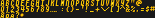
The AMP Metallic Skin - 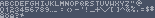
The AMP Navy Blue Skin - 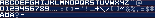
The rules for Winamp/Small style Skins are:
ATZ uses the text.bmp of Winamp Style Skins. These skins contain the text for Winamp Skins and are 5 pixels wide by 6 pixels high. ATZ will use AMP style skins when they have the "AMP_" beginning file name, or are unzipped into their own subdirectory from ATZ\Skins. To create an ATZ AMP style skin, please refer to the Winamp Skin documentation.
To obtain more Winamp Skins, please visit the WinAMP.com site. When downloading a Winamp Skin for ATZ use, save the file as a zip and unzip it to its own subdirectory of your ATZ\Skins folder. When using ATZ AMP Style skins, ATZ will also display the day and month.
|