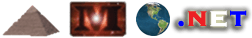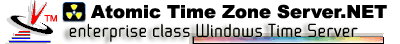Related links:
Why does anyone need
Atomic Time Zone?
Computer
Clocks are notoriously inaccurate and people need accurate time on their
computers for accurate file dating, scheduling, coordination and record
keeping. Its also a good solution for setting all your clocks accurately.
For Corporate Networks, accurate time on each networked computer is essential.
I actually prepared an entire page just for this question...
Back to top
Is Atomic Time Zone a solution for
NASD OATS compliance?
Atomic Time Zone offers an excellent strategy for OATS
compliance. Many financial institutions look to ATZ for enterprise wide time synchronization. ATZ Server.NET maintains correct
time by accessing external timeservers over the Internet using the time servers closest to your geographical region. The Atomic Time Zone Server.NET's job is to keep the time accurate on the host and to process
requests and send appropriate responses. The Atomic Time Zone Client's job is to
send requests to the Atomic Time Zone Server.NET to maintain the correct time. ATZ Server.NET Clients include the ability to log each and every one of their clock adjustments with the server to a log file.
All interaction with external timeservers is done by the host server (For Example Atomic Time Zone Server Editions).
This product is especially useful for business applications that require documented time,
such as equity traders.
Atomic Time Zone Software systems offer you an easy
way to implement OATS compliance to every Windows PC on your
LAN.
Back to
top
Will
Atomic Time Zone work with my dial-up Internet connection?
Yes. Atomic Time Zone will work with all dial-up
Internet Service providers that allow access to the Internet.
Back to top
What time
setting options does Atomic Time Zone offer?
Atomic Time Zone features a rich array of setting
modes that give you lots of flexibility in how it does its work. Setup is Extremely simple.
Synchronize Every: Number of Second/s | Minute/s | Hour/s | Day/s
Example Synchronize Every: 5 Minute/s
Atomic Time Zone will Synchronize every 5 Minutes.
Example Synchronize Every: 5 Hour/s
Atomic Time Zone will Synhcronize every 5 Hours.
Example Synchronize Every: 360 Second/s
Same as Every: 6 Minutes. Atomic Time Zone will Synchronize every 360 Seconds.
Run as a Service Automatically
ATZ Server.NET and the Server Client both have the ability to run in the background as a true Windows Service. If you do not wish to use the GUI version of each product, you may run them silently as a service and even without the computer having a desktop loaded.
Usage Summary:
Synchronize Every: # Enables you to have ultimate control of Synchronization with many options of Seconds, Minutes, Hours, or Days.
Back to top
What sets ATZ Server.NET apart from other time synchronization options?
Atomic Time Zone Server.NET contains the Atomic Clock Servers for Time or Time of Day ToD (port 37 RFC 868), Daytime (port 13 RFC 867 - with full ACTS NIST Compliance), UnixTime (Port 519), and Simple Network Time Protocol (RFC 2030 Port 123, NTP Versions 3 and 4) Services built in.
In addition, ATZ Server.NET contains its own time protocol for use with ATZ Server.NET Clients which is accurate to within milliseconds of atomic time.
- Built in Atomic Clock Synchronization for the Server itself with full redundancy. Since ATZ Server.NET doesn't rely on a single server for synchronization it has the ability to select another server immediately if one is unreachable.
- Administrator configurable Port Settings for Servers.
- Fully NIST Compliant Daytime Server (Uses NIST ACTS System), and Daytime server with UTC Region info.
- Only Time Server in the world to support all 4 major time protocols at once.
- Significantly less cost than a hardware time server while adding more features, more options, and comparable atomic time accuracy to within milliseconds of atomic time. Most hardware time servers range from $2,500.00 USD -> even as much as $10,000.
- Supports both TCP and UDP Protocols for Time, DayTime, UnixTime, and ATZ Server.NET Client.NET Protocol Server Services simultaneously. SNTP/NTP is supported in only UDP as laid out in its official protocol specification.
- Being built on the foundation of Microsoft.NET Framework techology means ATZ Server.NET is ready for the next generation of hardware and servers.
- Multithreaded synchronization of clients and the server itself ensuring the highest accuracy.
Back to top
Does Atomic Time Zone work with the NIST/Time and Daytime protocols?
Yes. All
versions of Atomic Time Zone work with NIST/Time protocols, DayTime, UnixTime, and also SNTP. Atomic Time Zone Server.NET operates NIST/Time, Daytime, UnixTime, NTP/SNTP Server Services, and includes its own time protocol for a total of 5 supported time procotols.
Back to top
Can I
test if I can connect to a timeserver?
You can verify that you can establishing a
connection to a timeserver using telnet. Telnet, included as a utility
with Windows, allows user to specify an address and port to test. To test
a connection:
- Open an MS-DOS Window.
- Type the address followed by the port to
connect to. Most timeservers use port 13 (the daytime port) for time
queries.
- The result of the time string should be
visible in the telnet window.
- Telnet will report that the connection to
the host is lost even though the time string has arrived. This is
normal.
- If the server does not respond, it is
possible that either:
- The timeserver is not currently in
operation. Try another.
- The server does not accept time requests
from unregistered IP addresses. Some servers require that you register
your IP address before servicing your time request.
- The server does not use port 13.
- Your connection to the Internet is not
working.
A typical Telnet session:
MS-DOS:
C:\WINDOWS>telnet time-a.nist.gov 13
Telnet:
49010 02-01-02 23:01:30
00 0 0 50.0 UTC(NIST) *
(Telnet will then report connection to host is
lost)
Running Atomic Time Zone Server.NET Services and want to test them locally? Follow the Above steps and replace the hostname with the name of your server computer. Using this method you can test Port 13, 37, and 519 Services in TCP. You may also download the ATZ Regular Edition and use it to test your server locally.
Back to top
Is there a list of
timeservers around the world?
Yes. All Versions of Atomic Time Zone contain a Server File, which can be easily updated or edited. The ATZ File contains a list of working Atomic Time Zone Servers located in all the major regions around the world. A Pull-Down List with Names and Regional Locations of Each Server as well as the Country Flag is displayed.
Back to top
Does Atomic Time Zone
work in countries other than the U.S.?
Yes. The time standard that Atomic Time Zone uses
is Universal Time Code, the descendant of Greenwich Standard or Greeenwich Mean time. Universal
Time is the world time standard. ATZ works in all parts of the world as long as it has access to the internet.
While most Atomic Time Servers are located in the United States, the ATZ Server File contains Servers located in all major regions of the world, and Atomic Time Zone will use those if you configure it to.
Back to top
Can I run the
program automatically without me doing anything?
Yes. Atomic Time Zone Regular Edition and Atomic Time Zone Server Edition
each have built in Automatic Defaults (Synchronize Every 59 Minute/s). You may also configure each to run every time Windows Starts.
Back to top
Can I
run Atomic Time Zone automatically at startup?
Yes. You also have the ability to configure whether or not Atomic Time Zone will open Minimized (in the tasktray as an icon), as a full program screen, or in the case of Server Editions and Server Clients as a Windows Service.
Back to top
Can I run Atomic Time Zone
from the system tray instead of the taskbar?
Yes. This is the Open Minimized Option discussed earlier.
Back to top
Does Atomic Time Zone
work behind corporate firewalls?
Does Atomic Time Zone
work behind proxy servers?
Yes. Atomic Time Zone should work fine in both environments, however running ATZ Server.NET behind a proxy server will limit its reach from multiple outside synchronization sources to one.
Back to top
What are the restrictions in the
trial version of Atomic Time Zone?
A Simple Time Limit. The trial version of Atomic Time Zone and Atomic Time Zone Server Edition are fully
functional software for their trial periods (currently 15 days). In order to use Atomic Time Zone past the trial period, you must register.
How do I
register my trial software?
You can register and purchase securely online at AMO's web site.
Does Atomic Time Zone work with
AOL?
Yes. Atomic Time Zone has been compliance-tested
with AOL versions 3, 4, 5, 6 and 7 (all regions).
Back to top
Why are
computer clocks so inaccurate?
The National Institute of Standards and
Technology -- the keeper of the atomic clock -- has found that computer
clocks are inaccurate due to the design limitations of the first PCs. The
problem arises from the use of two time keeping systems in every computer.
One resides in the computer's hardware, the other is maintained by the
operating system's software. The hardware clock runs continuously, but is
often inaccurate because of design limitations, temperatures changes, and
diminished battery voltage. The software clock starts as the computer is
booted and is set from the hardware clock. While the software clock is
more accurate, it relies on the hardware clock (which can be off several
minutes each day) for its initial and periodic
settings.
Back to top
How much time
does my computer clock lose each day?