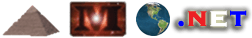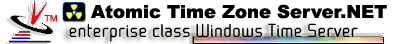| |
ATZ Server.NET includes both the GUI or Graphical User Interface Server, and the Service version of the Server.
If you intend on running ATZ Server.NET as a Windows Service, please proceed here. Or, if you are interested in understanding the GUI version, please read on.
|
| |
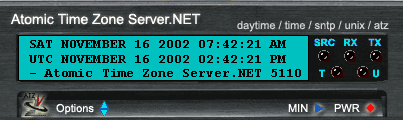 To the left, you'll see a screenshot of the main ATZ Server.NET Screen. You'll notice it resembles a nice piece of electronic equipment, in fact it is. ATZ Server.NET is a multithreaded Windows Time Server with 5 total time protocol services, the most in one time server in the world. In fact, expensive $2,500.00+ hardware versions of Atomic Time Servers for Windows are only a few milliseconds faster and don't offer nearly as many options, the best redundancy, and features. ATZ Server.NET keeps itself, and clients it serves within milliseconds of Atomic Time.
To the left, you'll see a screenshot of the main ATZ Server.NET Screen. You'll notice it resembles a nice piece of electronic equipment, in fact it is. ATZ Server.NET is a multithreaded Windows Time Server with 5 total time protocol services, the most in one time server in the world. In fact, expensive $2,500.00+ hardware versions of Atomic Time Servers for Windows are only a few milliseconds faster and don't offer nearly as many options, the best redundancy, and features. ATZ Server.NET keeps itself, and clients it serves within milliseconds of Atomic Time.
The first thing you notice from the main screen is probably the luminescent time readout. On the first line is your local server time, or the atomic time for your time zone, and on the following line is the actual UTC atomic time. On the final line is the version of the ATZ Server.NET server, and a dual Syncronizing display. When ATZ Server.NET receives a valid atomic time from another atomic time server, it displays Syncronization messages here. Your eye is probably next drawn to the status LEDS. Who says software can't have LEDs readouts? The SRC readout becomes solid during an atomic time sync with an outside server. The TX and RX LEDS are respectively for transmission and reception of data, and become solid when each is occuring. The T and U LEDs denote TCP and UDP protocol traffic, and become solid for each of those. All in all, the main screen is small, dockable, and descriptive.
To gain access to the extended options, press the option toggle to the right of the ATZ Logo.
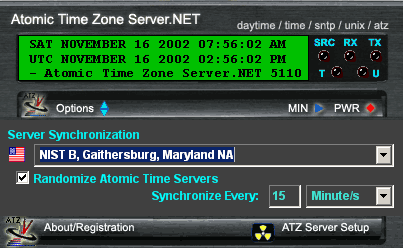 Did we mention you can toggle your luminesent display from blue to green to red by clicking it? From here you have easy access to Server Synchronization options. These include adjusting the frequency options, region randomization and redundancy. Did we mention you can toggle your luminesent display from blue to green to red by clicking it? From here you have easy access to Server Synchronization options. These include adjusting the frequency options, region randomization and redundancy.
To gain access to either the About and Registration Window, or the Advanced Options and Setup, simply click the other 2 areas. These are covered further on in the documention in detail.
|