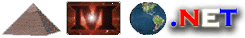| |
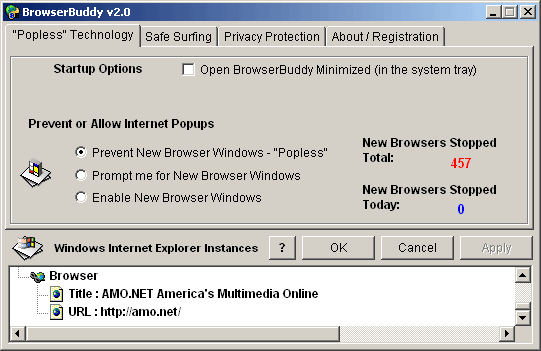
BrowserBuddy™ comes preset with our "Popless" Technology enabled. This technology of ours is unlike any other "internet popup" prevention technology. Why? Our "Popless" Technology absolutely prevents new internet browser popups from even displaying. This means that your computer and internet connection don't waste time opening a new window, downloading a new file, or waste your time in general.
With BrowserBuddy, these internet windows don't even display when our "Popless" Technology is enabled. This means no "screen flashing" while the other folks let the popup actually load - THEN close it - How Ironic huh? BrowserBuddy integrates directly into Windows and doesn't spend valuable time searching through each window on your system, and then waiting for a window to load before closing it - BrowserBuddy doesn't even let them load. This is the reason we named our Technology "Popless".
In addition to our "Popless" technology, BrowserBuddy shows you each Internet Explorer or Windows Explorer Instance at the bottom of the BrowserBuddy main screen. From here you may see a list of each browser, go directly to the browser window, or close the browser window.
Our Safe Surfing technology has site-by-site inspection for internet sites that you do not want loaded, or sites with words in their titles you don't want loaded. This is a very helpful feature for parents with small children.
Our Privacy Protection for Internet Explorer rivals Microsofts own features. From here you may clear all internet cache, cookies, and history with single buttons. For those people wanting more configuration and control, this area offers you the ability to choose which cookies you wish to keep, if any. Some cookies are helpful for using frequented message boards, or returning to a favorite site which requires a password. With BrowserBuddy you can eliminate the Internet tracks you don't want, and keep the ones you do.
|