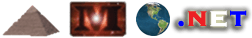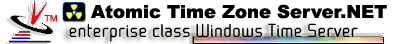ATZ Server.NET and its logging capabilities.
Windows Servers should have logging, in fact, all internet servers should indeed keep logs. Logs can be helpful to system administrators determining peak usage times, and generally just keeping a record of each transaction. Transactions in ATZ Server.NETs case are client sessions, or clients requesting the time, and also the Servers own requests for time. We know time servers, and we know Windows. You will not find another Windows Time Server with the logging capabilities of ATZ Server.NET, and in many cases you won't find time servers keeping logs at all, even the bulky and expensive hardware driven ones.
ATZ Server.NET keeps two types of logs when WC3 Extended logging is enabled. WC3 is a logging format used by Internet Web Servers. We adapted this format for use with ATZ Server.NET because it was a natural fit.
The first logfile is named ATZSN with DD (day as 2 digits), MM (Month as 2 digits), and YY (Year as 2 digits) .LOG. These logs are placed within the ATZ Server.NET Logs directory. A log is created for each day when at least one client requests time from the server. The Clients session is then recorded to the logfile. A simple example of ATZ Server.NET Client Session logs is below:
#Software Service: Atomic Time Zone Server.NET Service
#Version: 5.1.1.0
#UPDate: 11/15/2002 9:10:00 AM
#Date: 11/15/2002 9:10:11 AM
#Fields: date time c-ip cs-username s-sitename s-computername s-ip cs-method cs-uri-stem cs-uri-query sc-status sc-win32-status sc-bytes cs-bytes time-taken s-port cs-version cs(User-Agent) cs(Cookie) cs(Referer)
2002-11-15 10:37:09 192.168.1.100 - ATZSN5 AMOSERVER SYSTEM 192.168.1.100 GET TIME - 0 0 50 0 0 13 DayTime Service TCP -
2002-11-15 19:51:59 192.168.1.100 - ATZSN5 AMOSERVER SYSTEM 192.168.1.100 GET TIME - 0 0 50 0 0 13 DayTime Service TCP -
|
In the above values, the server records the date and time of the session, the clients ip, the client username which is blank, the server name which is always ATZSN(version#), the name of the computer the server is running on, the user which is running it, the servers IP address, the Client request method which is always "GET TIME", and several more values indicating how much data was sent and received in bytes, and also the Server Protocol or, User Agent. This log uses the local servers Time Stamp format. As you can see, a wealth of information can be kept while logging client sessions.
The second type of log ATZ Server.NET Creates is the log file recording its own Time Adjustments. This logs keeps a record of the time adjustment received, and the current time. This keeps an active record of server time adjustments which is NASDAQ OATS compliant. An example log is listed below:
#Software Service: Atomic Time Zone Server.NET Service
#Version: 5.1.1.0
#UPDate: 11/15/2002 9:10:00 AM
#Date: 11/15/2002 9:10:00 AM
#Fields: r-date r-time r-milliseconds s-date s-time s-milliseconds s-ip s-sitename s-username r-svrsynchost r-svrprotocol
2002-11-16 04:21:44 206 2002-11-16 04:21:44 197 192.168.1.100 AMOSERVER SYSTEM montpelier.caltech.edu NTP/UDP
2002-11-16 04:23:30 881 2002-11-16 04:23:30 887 192.168.1.100 AMOSERVER SYSTEM ntp-1.ece.cmu.edu NTP/UDP
2002-11-16 04:24:36 603 2002-11-16 04:24:36 599 192.168.1.100 AMOSERVER SYSTEM clock-2.cs.cmu.edu NTP/UDP
|
The above ATZ Server.NET Synchronization log uses the ATZSNSyncDDMMYY.LOG format and is written to the same Logs directory as the previous log. This log contains the r- (Received) and the s- (Server, or in this case ATZ Server.NET). This confirms that the ATZ Server.NET Server is running within 10 milliseconds of Atomic Time, and also lists the atomic time hosts where it received its data. This log uses the UTC Time Stamp format.
|