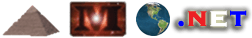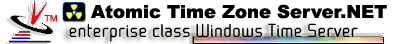|
Uninstalling Atomic Time Zone Server.NET
Remove Program Files
To uninstall Atomic Time Zone Server.NET, go to Add/Remove programs in the Control
Panel and choose Atomic Time Zone Server.NET. You will be prompted
with steps to remove the program.
If Atomic Time Zone Server.NET is not listed in the Add/Remove
programs, ATZ Server.NET has been successfully uninstalled.
If all else fails, you may simply delete the directory containing the
Atomic Time Zone Server.NET program files. This is the directory you chose during the Atomic Time Zone Server.NET installation.
|
|
 |