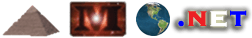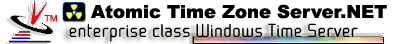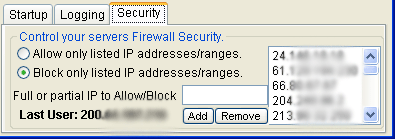ATZ Server.NET Security options.
If you plan on running ATZ Server.NET as an open service on the internet, you may want to implement the built in security blocking/allow features. This can be done from the GUI Edition only (Not the Service Configuration Tool), or by manually editing the IP Rules file.
Editing and applying the ATZ Server.NET IP Blocking/Allow features
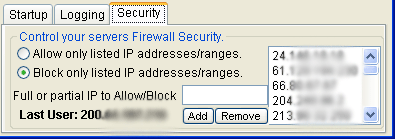 From the GUI Edition Setup area under the Security tab, you may edit these options in real-time. Atomic Time Zone Server.NET is capable of blocking or strictly allowing access to certain IP Addresses, and or a range of IP Addresses. This is done via the ATZSNIPRules.ATZ file in the ATZ Server.NET Folder directory. You may create this file, and add ranges of IPs, or entire IP addresses seperated by a : (colon). For example, an ATZSNIPRules.ATZ file would look like the following:
From the GUI Edition Setup area under the Security tab, you may edit these options in real-time. Atomic Time Zone Server.NET is capable of blocking or strictly allowing access to certain IP Addresses, and or a range of IP Addresses. This is done via the ATZSNIPRules.ATZ file in the ATZ Server.NET Folder directory. You may create this file, and add ranges of IPs, or entire IP addresses seperated by a : (colon). For example, an ATZSNIPRules.ATZ file would look like the following:
|
24.146:192.168.1.100:192.168.1.101:4.24.
|
When using this file to block IPs from using ATZ Server.NET, ATZ Server.NET will inspect each and every IP entry in your block list. For example, in the above, if the users IP was 24.146.2.128, the IP would be blocked because it starts with octet 24.146. The same goes for the 4.24. IP Octet blocks; anyone with an IP starting in 4.24 would be blocked access. Comparativly, the IPs 192.168.1.100 and 192.168.1.101 would also be blocked. If using the allow option, ATZ Server.NET would allow only the above ranges/ips.
If you are simply running ATZ Server.NET from inside your network and behind a firewall, you probably don't need to use this feature. This feature was designed for ATZ Server.NET Servers operating on the open internet.
|